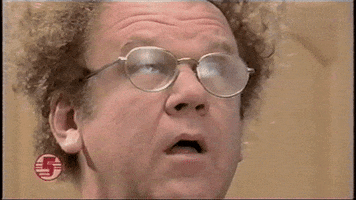Velcro Fly
Member
I started Persona 3 Portable on my Deck the other day. Have 4 Golden and 5 Royal already loaded up on there ready to roll.
Also thinking about picking up a couple Disgaea games since they are on sale. I loved the first one. Not sure which to get (not 6 because it is too expensive on Steam).
And I did get Baldur's Gate Dark Alliance 1 and 2 on sale before. Games are janky relics of the early PS2 era but they are still fun for a romp. Second one even has achievements!
Also thinking about picking up a couple Disgaea games since they are on sale. I loved the first one. Not sure which to get (not 6 because it is too expensive on Steam).
And I did get Baldur's Gate Dark Alliance 1 and 2 on sale before. Games are janky relics of the early PS2 era but they are still fun for a romp. Second one even has achievements!