-
Hey, guest user. Hope you're enjoying NeoGAF! Have you considered registering for an account? Come join us and add your take to the daily discourse.
You are using an out of date browser. It may not display this or other websites correctly.
You should upgrade or use an alternative browser.
You should upgrade or use an alternative browser.
Minecraft |OT3| Dig Your Way to Fortune! Build Your Way to Glory!
- Thread starter Mengy
- Start date
Wyzdom - Donator
(would be nice to have game mode option in original Neocraft though)
QUESTION FOR YOU GUYS:
I downloaded the new launcher. Logged in and then pressed "play". Now if I try to enter a map created before 1.6 my Java platform crashes. If I try to log into Neocraft, my java platform crashes. Basically I can't play right now. What gives?
What version of java do you have?
Tarin02543
Member
rejectedjewman
citizen
thanks! (neocraft)
citizen
thanks! (neocraft)
Nope. As vanilla as it gets.
I always get this crash... might be my custom skin??
Client> 2013-08-08 02:22:27 [SERVER] [INFO] Wyzdom joined the game
Client> Setting up custom skins
Game ended with bad state (exit code -805306369)
Ignoring visibility rule and showing launcher due to a game crash
Deleting C:\Users\RangerX\AppData\Roaming\.minecraft\versions\1.6.2\1.6.2-natives-441726302393530
Couldn't delete C:\Users\RangerX\AppData\Roaming\.minecraft\versions\1.6.2\1.6.2-natives-441726302393530 - scheduling for deletion upon exit
you could backup your screens/saves and then delete the .minecraft folder and try running the launcher again. Something weird might of happened. but if that doesn't fix it you might want to try reinstalling java.
Now, we're talking about creating a new map but Jeb is fiddling with new biomes
instead of fiddling with biomes, recipes and blocks noone needs he should finally focus on a new liquid...
something between lava and water. like poisonous water. purple, behaves like water, deadly like lava but without burning everything. would be a great addition to swamplands...
(and I could need it too for my project...)
Or, you know, Mojang could implement native Bukkit support.
With Realms incoming one would guess they have something in the works for their own servers, so there may be hope.
Mengy
wishes it were bannable to say mean things about Marvel
Or, you know, Mojang could implement native Bukkit support.
They've been hinting about it for a long time now. My best guess is that it's coming together with the mod API, and that the new launcher was made as an integral part of that process to incorporate all of it into a new game launch interface. We know that Mojang's goal is to have just one game client for both single offline play and for server play, so the two are going to be merged eventually. I do wish it would happen sooner rather than later though.
Nope. As vanilla as it gets.
I always get this crash... might be my custom skin??
My first guess would be it's a java issue. Everytime I ever had an issue with Minecraft, it was java related. I'd try reinstalling both Java and the LWJGL stuff (java gaming library). Minecraft itself is rather simple and it rarely breaks on it's own. And if it does it's usually due to mods messing with files or data corruption, both of which a simple re-install can fix.
My first guess would be it's a java issue. Everytime I ever had an issue with Minecraft, it was java related. I'd try reinstalling both Java and the LWJGL stuff (java gaming library). Minecraft itself is rather simple and it rarely breaks on it's own. And if it does it's usually due to mods messing with files or data corruption, both of which a simple re-install can fix.
I wonder if it's so hard to make a clean break and port the game over to a more stable plattform/engine... something not java based.
xenoflux2113
Member
Hey Ark Nihon and I noticed that Chat seems off. Its showing our status' something like (citizen<xenoflux2113> in the chat line. Is that a new feature for chat? Or is there something wrong with the syntax?
CharmingCharlie
Member
Hey Ark Nihon and I noticed that Chat seems off. Its showing our status' something like (citizen<xenoflux2113> in the chat line. Is that a new feature for chat? Or is there something wrong with the syntax?
Ark is trying to fix it, he had to call it a night last night ..... that or hang himself after battling with this rubbish for 6 hours :-/ . Hopefully he can get it all fixed up today and we will naturally be there to rib him about it :-D
Hey Ark Nihon and I noticed that Chat seems off. Its showing our status' something like (citizen<xenoflux2113> in the chat line. Is that a new feature for chat? Or is there something wrong with the syntax?
Off? It was broke!
Ark is trying to fix it, he had to call it a night last night ..... that or hang himself after battling with this rubbish for 6 hours :-/ . Hopefully he can get it all fixed up today and we will naturally be there to rib him about it :-D
Dmented sent me a PM and it's all back to how it was before. Couldn't have done it without him.
Off? It was broke!
Dmented sent me a PM and it's all back to how it was before. Couldn't have done it without him.
Awesome! Glad it works.
xenoflux2113
Member
Ark is trying to fix it, he had to call it a night last night ..... that or hang himself after battling with this rubbish for 6 hours :-/ . Hopefully he can get it all fixed up today and we will naturally be there to rib him about it :-D
okay so it was noticed before then. alrighty, I think I need a done made somewhere charlie. I know you wait with baited breath everytime I say that so you can show off your dome-bilities.
NihonTiger90
Member
Anyone going to MineCon 2013, btw?
xenoflux2113
Member
Anyone going to MineCon 2013, btw?
To far for me to go to (Orlando right?) IF it ever comes to Vegas I will be able to get there easier.
xenoflux2113
Member
So set home for citizens is working again? Amazing and now to build a statue in your honor.
Been a slow couple of days as far as Minecraft goes, but did manage to make some progress. A few pics, because why not.
First off I finally got around to make space for a forest plantation, it's not finished yet but in the end there's room for 60 trees:

Managed to decorate my house a bit, the living room:

Kitchen:

And bedroom, with a "working" closet!

Did some more work on my mines:
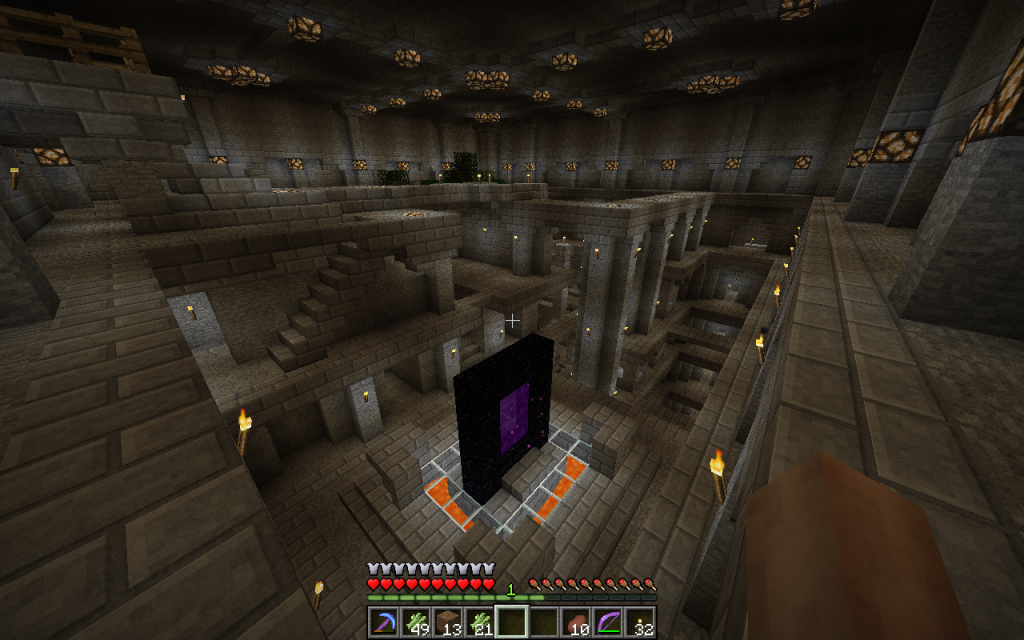
Finally got around to creating a redstone workshop. Which was much needed, now I've been able to relocate everything off my front lawn. (Only took me a year or so):


First off I finally got around to make space for a forest plantation, it's not finished yet but in the end there's room for 60 trees:

Managed to decorate my house a bit, the living room:

Kitchen:

And bedroom, with a "working" closet!

Did some more work on my mines:
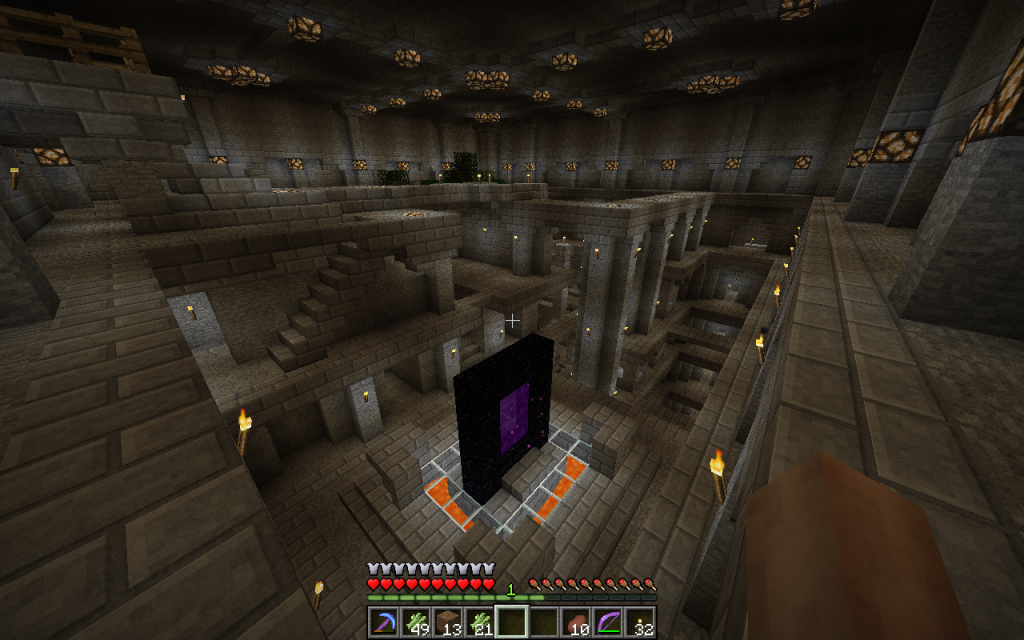
Finally got around to creating a redstone workshop. Which was much needed, now I've been able to relocate everything off my front lawn. (Only took me a year or so):


Thanks to the wonderful help of Dmented, the server is now almost fully set-up. Multiverse & MultiverseInventories are working fine, all of essentials and chat appear to work fine; the only things left for me to do are to put announcements & death messages back in (I'll try to make them less boring this time) as well as getting MultiversePortals working.
After that, it's just setting up a spawn *points at Charlie* and we'll be all set!
------------------------------------------------------------------------------
Finally got around to creating a redstone workshop. Which was much needed, now I've been able to relocate everything off my front lawn. (Only took me a year or so):
--------------------------------------------------------------
I have been playing since alpha but I always stopped (due to get bored..dunno why)..what exactly do you do in a redstone factory?
I have been playing since alpha but I always stopped (due to get bored..dunno why)..what exactly do you do in a redstone factory?
Mostly I fail at building stuff, but if it works I leave it there so I can remember how to replicate it later
Grinchy
Banned
Mostly I fail at building stuff, but if it works I leave it there so I can remember how to replicate it later
and your name is Wired haha
Thanks to the wonderful help of Dmented, the server is now almost fully set-up. Multiverse & MultiverseInventories are working fine, all of essentials and chat appear to work fine; the only things left for me to do are to put announcements & death messages back in (I'll try to make them less boring this time) as well as getting MultiversePortals working.
After that, it's just setting up a spawn *points at Charlie* and we'll be all set!
Wait so does this mean the new world is in and playable?
CharmingCharlie
Member
After that, it's just setting up a spawn *points at Charlie* and we'll be all set!
Ohhhhhhh I have had a killer of an idea about the spawn point when I was on the loo. I will try and put it into place tomorrow. I think you are gonna like it :-D
Yep the other world is working now to get there type /mv tp gafland whilst you are on the normal neocraft map. To return to Neocraft from Gafland just use /home or /spawnWait so does this mean the new world is in and playable?
Rabbit Lord
Member
With a little help from Charlie I've been able to start rendering some of my builds. Here is my first few attempts.
First up is my castle from the Wexholm warp, the castle and village are skyrim-ish.
Front court-yard area.

A shot looking from the village towards the castle.

And here is a couple shots from my creative build on the server, the city of Wulfholm. There's no warp to Wulfholm. Only way is with creative gates and I don't know if those are working atm.
First shot from the docks looking towards a couple ships.

and a nice shot of Wulfholm Palace.

Texture pack is John Smith Legacy
First up is my castle from the Wexholm warp, the castle and village are skyrim-ish.
Front court-yard area.

A shot looking from the village towards the castle.

And here is a couple shots from my creative build on the server, the city of Wulfholm. There's no warp to Wulfholm. Only way is with creative gates and I don't know if those are working atm.
First shot from the docks looking towards a couple ships.

and a nice shot of Wulfholm Palace.

Texture pack is John Smith Legacy
NihonTiger90
Member
So many people coming back! 
We ought to do some event soon to celebrate.
... like a UHC match. >
We ought to do some event soon to celebrate.
... like a UHC match. >
AngryChinchilla
Member
Angrychinchilla
Citizen
Citizen
With a little help from Charlie I've been able to start rendering some of my builds. [/URL]
I want to do this..what tutorial did you use?
Rabbit Lord
Member
I want to do this..what tutorial did you use?
No tutorial, but get this http://www.minecraftforum.net/topic/63913-chunky-minecraft-mapping-and-rendering-tool/
and the wiki has a few tips. http://chunky.llbit.se/index.php?title=Main_Page for getting started.
Night_Trekker
Member
Uggghhhh, Rabbit Lord, those (awesome) screenshots make me want to jump back into my server world and get to improving it. Wish I had the time!
Wait so does this mean the new world is in and playable?
Yes, yes it does!
Ohhhhhhh I have had a killer of an idea about the spawn point when I was on the loo. I will try and put it into place tomorrow. I think you are gonna like it :-D
I swear to god if it's a dome..
... like a UHC match. >
Made even more possible with Multiverse!
Please don't PM me about being whitelisted/getting Citizen status. Post in the thread instead and I or Charlie will add you. It's easier than me getting hundreds of PM's. Thanks.
Only PM me if you have a problem with anything. I think I've received ~1900 (no typo) PM's about NeoCraft since the server started, my inbox is currently sat at 834.
No tutorial, but get this http://www.minecraftforum.net/topic/63913-chunky-minecraft-mapping-and-rendering-tool/
and the wiki has a few tips. http://chunky.llbit.se/index.php?title=Main_Page for getting started.
Thanks! Guess stick to vanilla MC....Got a bunch of red squares lol
Ohhhhhhh I have had a killer of an idea about the spawn point when I was on the loo. I will try and put it into place tomorrow. I think you are gonna like it :-D
Yep the other world is working now to get there type /mv tp gafland whilst you are on the normal neocraft map. To return to Neocraft from Gafland just use /home or /spawn
so you can only multiverse with new generated maps? not with say, the old gaf server map? <--Would be amazing
sprucebringsteen
Banned
i saw the appeal of this game and decided to try it out a while ago. i have to admit, I got pretty immersed, pretty rapidly. i was mining and building like no tomorrow, and built this amazing mountain fortress setup. then i fucking died while i was out looking for materials for a bed. respawned in god knows where and after hours of searching for my place i gave up and called it quits. haven't picked it up since.
i saw the appeal of this game and decided to try it out a while ago. i have to admit, I got pretty immersed, pretty rapidly. i was mining and building like no tomorrow, and built this amazing mountain fortress setup. then i fucking died while i was out looking for materials for a bed. respawned in god knows where and after hours of searching for my place i gave up and called it quits. haven't picked it up since.
Thats why you leave bread crumbs or mod (for waypoints or something).
i saw the appeal of this game and decided to try it out a while ago. i have to admit, I got pretty immersed, pretty rapidly. i was mining and building like no tomorrow, and built this amazing mountain fortress setup. then i fucking died while i was out looking for materials for a bed. respawned in god knows where and after hours of searching for my place i gave up and called it quits. haven't picked it up since.
When you die and your spawn point has not been set with a bed, you usually spawn in a 15-30 block radius from the place you originally spawned the first time.
A good idea is to mark that spot when you first spawn so you can build something more visible at that specific place a bit later.
Then, when you wander off in the wild you have a few tricks to find your way back :
- build a compass, it will always lead you to your original spawn point.
- as Sarcasm already said, leave breadcrumbs, a simple 2/3 cobblestone pillar with torches does the trick (make sure you can always see another from where you build one), or simply leave a clear trail of torches.
- you can also press F3 and write down the X Y Z coordinates of where you're standing to be able to find it later.
Same thing applies to caving, a simple trick is to always put torches on the same side of a cave, so if you know you always place torches on the right when you go down, your way up will be guided by torches being on the left side.
sprucebringsteen
Banned
When you die and your spawn point has not been set with a bed, you usually spawn in a 15-30 block radius from the place you originally spawned the first time.
A good idea is to mark that spot when you first spawn so you can build something more visible at that specific place a bit later.
Then, when you wander off in the wild you have a few tricks to find your way back :
- build a compass, it will always lead you to your original spawn point.
- as Sarcasm already said, leave breadcrumbs, a simple 2/3 cobblestone pillar with torches does the trick (make sure you can always see another from where you build one), or simply leave a clear trail of torches.
- you can also press F3 and write down the X Y Z coordinates of where you're standing to be able to find it later.
Same thing applies to caving, a simple trick is to always put torches on the same side of a cave, so if you know you always place torches on the right when you go down, your way up will be guided by torches being on the left side.
yeah this is generally the information i scavenged when i told others of my 'plight'. i had actually made a huge tower with torches at the top specifically for if i got lost, but i couldn't find it anywhere. i've concluded that i must have been literally running in circles for me not to have found it. i've long since deleted the world and have become somewhat discouraged to pick it back up, but who knows. thanks for the info.

