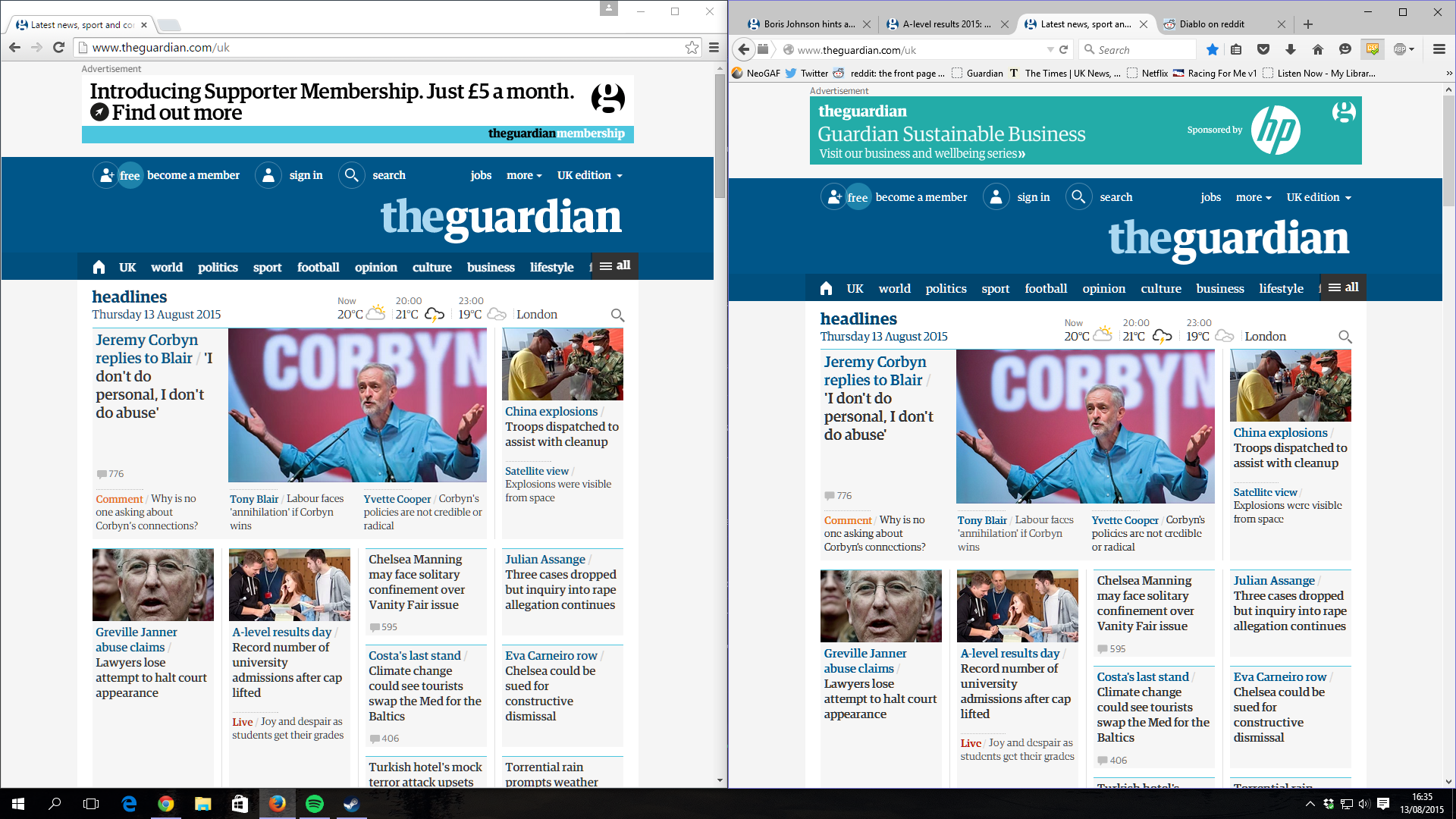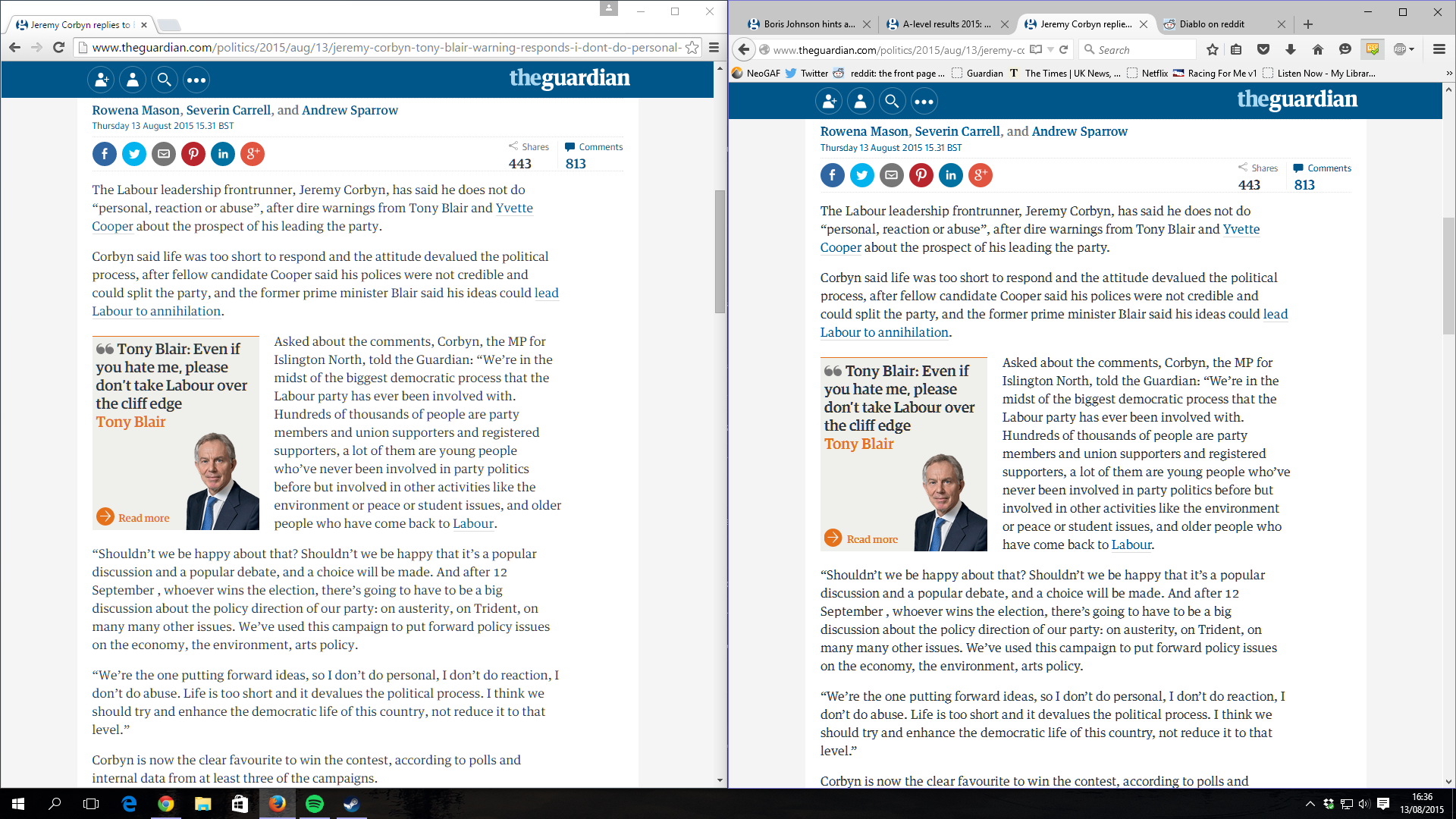User 479360
Banned
Has anyone had an issue where Firefox will stop responding for a few seconds? It happens to me quite regularly, though I've updated to the latest version. I've also scanned my computer for malware/whatnot.
My computer isn't too, too old, and it's not bogged down by a full hard-drive or anything else.
I also sometimes get a prompt saying that Firefox is unable to update, and to go to Mozilla's site for the newest version. However, as I said, it's up-to-date.
I tried deleting it then re-downloading it.
EDIT: I reset Firefox, but when I tried to add my removed extensions, I was met with a security certificate saying that the Mozilla add-on page was using an untrustworthy certificate. I deleted, then re-installed Firefox (also deleted the folder with my old settings/whatnot, because I didn't have anything customized) and I'm still getting the same problem.
My computer isn't too, too old, and it's not bogged down by a full hard-drive or anything else.
I also sometimes get a prompt saying that Firefox is unable to update, and to go to Mozilla's site for the newest version. However, as I said, it's up-to-date.
I tried deleting it then re-downloading it.
EDIT: I reset Firefox, but when I tried to add my removed extensions, I was met with a security certificate saying that the Mozilla add-on page was using an untrustworthy certificate. I deleted, then re-installed Firefox (also deleted the folder with my old settings/whatnot, because I didn't have anything customized) and I'm still getting the same problem.