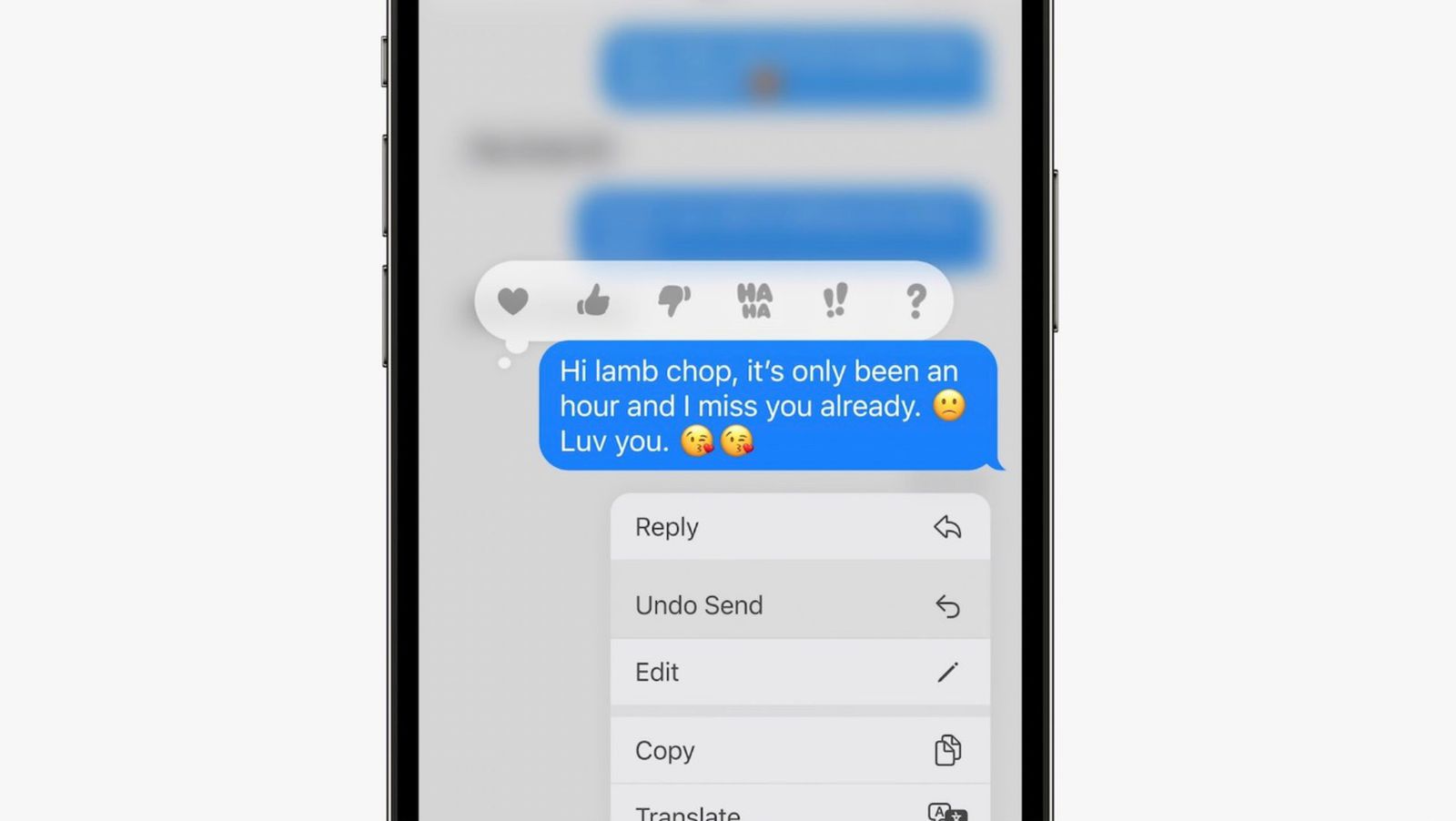https://www.bloomberg.com/news/arti...its-ipad-software-in-bid-to-satisfy-pro-users
Apple Plans to Make the iPad More Like a Laptop and Less Like a Phone
- Company planning new multitasking features for iPadOS 16
- New iOS, watchOS, macOS and tvOS updates are also coming
Apple Inc. will announce significant changes to the iPad’s software next week at its annual Worldwide Developers Conference, according to people with knowledge of the matter, part of a push to make the device more like a laptop and less like a phone.
The iPad’s next major software update, iPadOS 16, will have a redesigned multitasking interface that makes it easier to see what apps are open and switch between tasks, said the people, who asked not to be identified because the changes aren’t yet public. It also will let users resize app windows and offer new ways for users to handle multiple apps at once.
The iPad accounts for nearly 9% of annual Apple’s sales, and that percentage has inched up in recent years. But professional users of the device have clamored for an interface that feels more like a laptop experience. The iPad’s hardware, which now includes the same M1 chip as some of Apple’s laptops, has grown increasingly powerful, and in some ways the software
hasn’t kept up.
A spokesperson for the Cupertino, California-based company declined to comment.
Tablet Time
The new iPad interface will be one of the biggest upgrades announced at the conference, which will also include software updates for the iPhone, Mac, Apple Watch and Apple TV. The tech giant holds the conference each year to show off new features and device enhancements that developers can harness with their apps.
Currently, iPad users can either run apps in a full-screen view like on an iPhone or run two apps side by side. The company also lets users add a scaled-down version of a third app by sliding it over from the side. The changes will expand upon that interface.
Apple is estimated to generate more than $20 billion per year from the App Store, and the WWDC event helps keep that juggernaut going. New software features help spur developers to create new apps that in turn increase revenue.
For iOS 16, the next version of the iPhone’s software, Apple is planning several changes, including a new lock screen featuring widgets,
Bloomberg has reported. The company also will refresh the Health app and add new audio and social-networking features to Messages. Redesigned apps for macOS are coming as well, including a revamp to System Preferences, its app for managing a Mac’s settings.
For the Apple Watch, the company is planning changes to watch faces, system navigation and several of the device’s apps, including a notable update to the fitness-tracking features. The company is also planning a new low-power mode that will let users operate the device when battery life is running short. The current low-power mode can only show the time.
The software updates will help propel Apple’s future hardware. The company is planning
four new iPhone 14 models for the fall, an
updated iPad Pro, three
new Apple Watches and
several Macs with next-generation M2 chips. For the iPhone 14 Pro, Apple is
planning an always-on display option that will be powered by iOS 16.
While the new software is being announced on June 6, the company typically doesn’t release the updates to consumers until the fall -- around the same time that it ships new devices. However, Apple will release initial beta versions to developers next week. Public beta tests for more users will begin sometime next month.